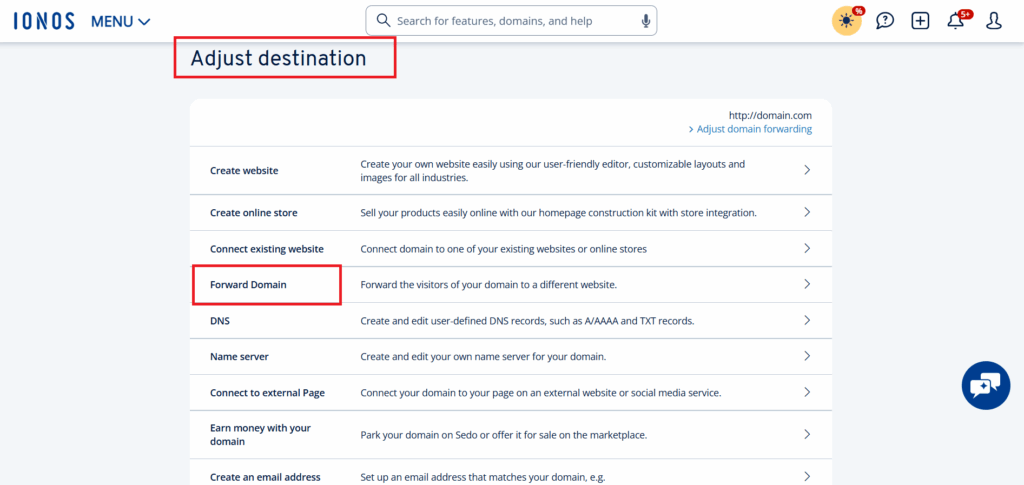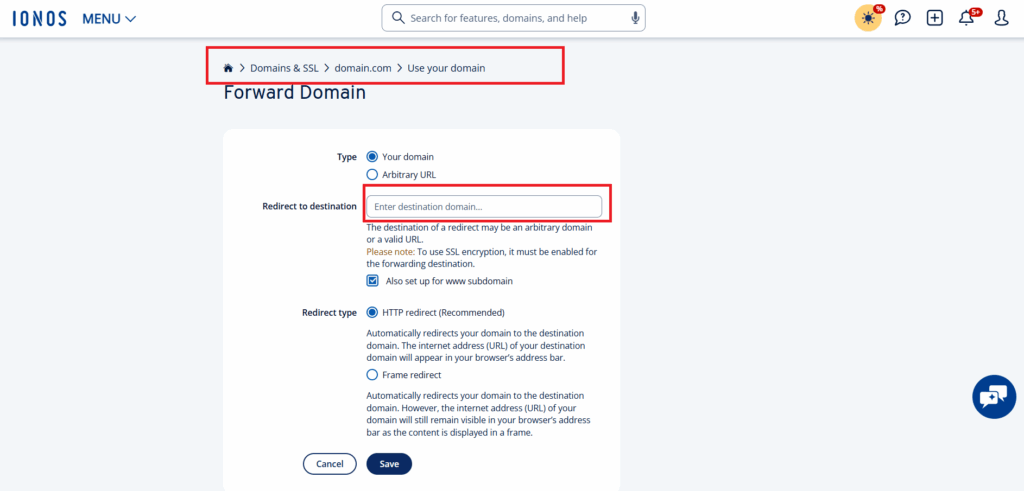Need to point one domain to another in your IONOS account? Whether you're rebranding, consolidating multiple sites, or just want to simplify your domain structure, setting up a domain redirect is quick and easy.
In this guide, we’ll walk you through the process of redirecting your domain using IONOS, and let you know how we can support you with all your domain, DNS, and hosting needs.
Follow these simple steps:
Go to https://www.ionos.com and log into your account.
In the left-hand menu, click on "Domains & SSL" to view your domain list.
Find the domain you want to redirect. Click the domain name itself to open the settings.
Click on "Adjust the Destination".
https://yournewdomain.com)Click Save. Your redirect will go live shortly. DNS propagation may take a few minutes up to a few hours.
We’re here to support you every step of the way! Whether you need:
Our expert team is ready to help you manage your online presence with ease.
Get in Touch
Need assistance or have a question? Reach out to our support team and we’ll make sure your domain setup is handled smoothly and professionally.
Your domain is your online identity — let us help you make the most of it.